Are your subscriber numbers….lagging?
Are you looking for a fast, efficient way to add qualified prospects to your email mailing list?
You may want to try adding some content upgrades to your blog posts or articles.
Let’s talk about what content upgrades are, why they’re an amazing tool for bloggers, and how to put them to work on your site.
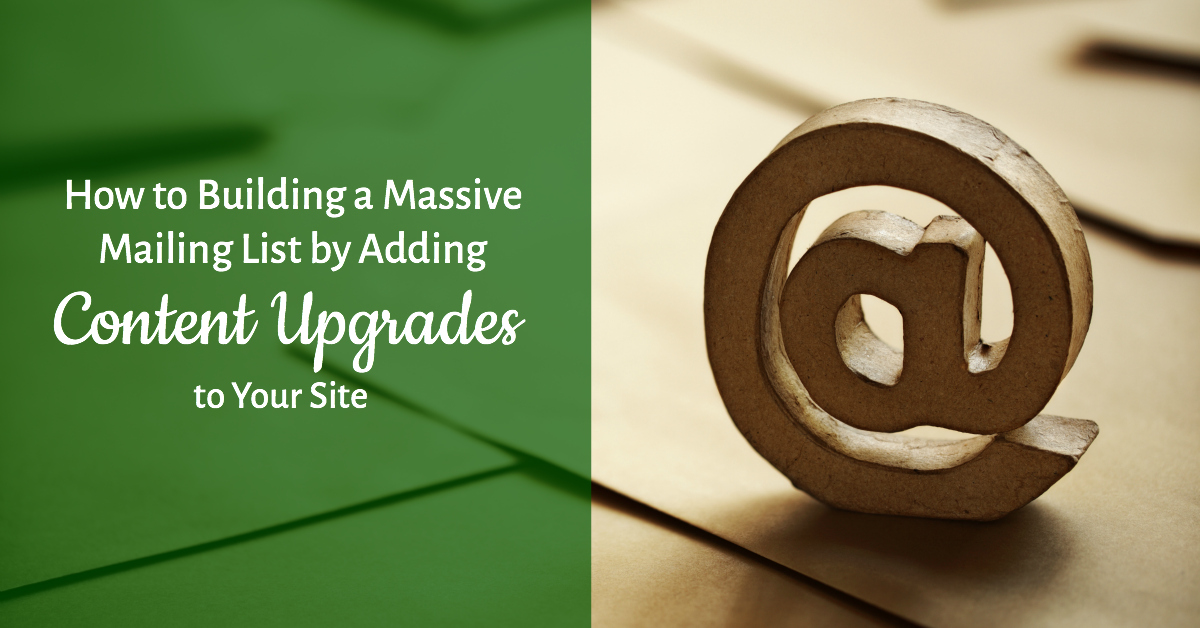
What’s a content upgrade?
A content upgrade is simply additional (or companion) content that your visitor can get access to, in exchange for his or her email addresses. It’s a little bonus that goes along with the post, but your visitors can only get it if they sign up.
Your reader reads the post, then sees your additional offer and gives their email address in exchange for the piece of content.
Let’s walk through an example.
On Brian Dean’s site, Backlinko.com, he writes outstanding blog posts on a variety of topics, usually about search engine optimization or list-building. He offers content upgrades with many of his articles.
Early in his post, Brian will include a small yellow box that offers the readers some useful gift, in exchange for his or her email address.
For examples, in this post, 17 Untapped Backlink Sources, he offers a free checklist that walks the user through the process of accessing those backlink sources.
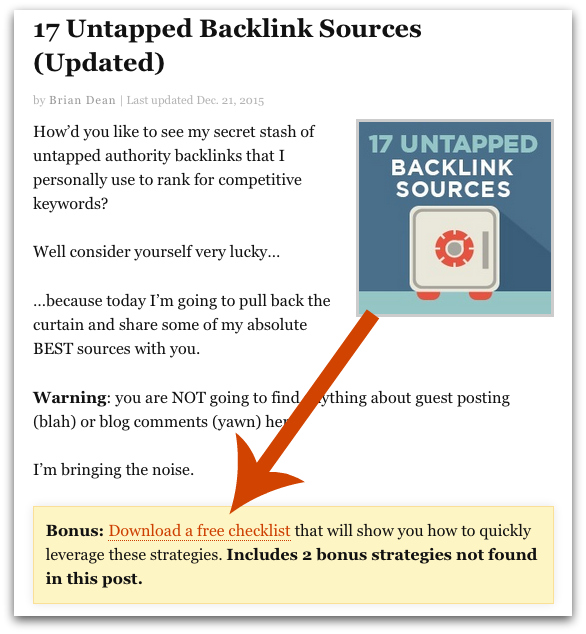
When you click on the link in the yellow content upgrade box, you see this pop-up box:
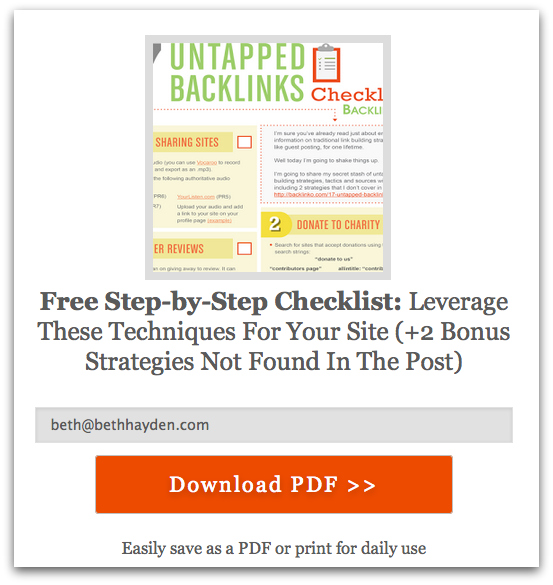
You can fill out the form to get the free checklist, and it will automatically be sent to your email inbox. You receive a great piece of companion content for the piece you’re reading, and Brian gets a new subscriber for his mailing list. It’s a win-win situation.
You can create a content upgrade for any post on your site, but this technique works particularly well to help you get subscribers from your popular blog posts (perhaps ones that are already pulling in regular social media or search engine traffic).
Brian Dean reported that when he added content upgrades to all the posts on his site, his conversion rate went up 785%. That’s not a typo. That’s just by adding content upgrades to his post.
Why you should try content upgrades on your site
Here’s why content upgrades work well, and why they’re becoming more popular these days:
- They are less annoying and obtrusive than pop-up boxes. Everyone hates pop-ups, but bloggers still use them because they work. Content upgrades offer a far less aggravating way to put a content offer in front of readers, and they don’t interrupt the reading process.
- Content upgrades offer the reader “just in time” content that is directly relevant to the article they are reading. Usually the upgrade is something like a checklist or printable version of the article your visitor is already reading. If the reader likes the post and finds it useful, it’s a cinch they’ll sign up to get the upgrade.
- Content upgrades offer a “set it and forget it” option for building your list. Most of the time, you can create the free gift and put the opt-in form in place, then move on to other projects while the upgrades work their magic on your visitors. This gives them a big advantage over more labor-intensive, time-consuming list building techniques like guest blogging and social media promotion.
- Upgrades on your site can fit in beautifully with other list-building techniques. If you are using social media or blogger outreach to increase traffic, you never need to worry that content upgrades will clash with your efforts. They are a fantastic compliment to all kinds of traffic-building tools.
More and more smart marketers are using content upgrades for their blog posts, videos and podcasts. Here’s another brilliant usage of a content upgrade from Amy Porterfield, on her post called 4 Webinar Myths and How to Avoid Them:

In this example, Amy’s podcast episode is all about webinars, so she offers a printable “cheat sheet” content upgrade that summarizes the main points of the episode.
A bit further down in her post, she has added this little box, to offer her content upgrade:
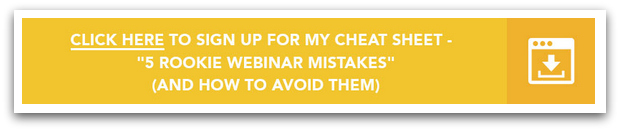
Amy’s PDF cheat sheet is a great companion piece for someone who already listened to the episode and wants a short reference of the main points. It also works as a stand-alone report for someone who doesn’t want to listen to the whole episode, but wants the episode highlights.
Want to start implementing content upgrades on your own site? Here are the steps you can follow to add one to your site.
Want to do your own content upgrade? Here’s how to do it.
Step One: Pick a piece of content that is already getting some traffic.
Do you have a piece of content on your site that regularly brings in traffic from search engines, social media, advertising, or other sources? That would be a great choice for a content upgrade.
Take a look at your site (and potentially your Google Analytics statistics) and pick a blog post to use as your first content upgrade experiment.
Step Two: Come up with an idea for a content upgrade for that particular post.
What piece of content would make a good accent or compliment to that article? Here are some ideas to get you thinking:
- Checklists
- Transcripts
- Flowcharts
- Summary of key points of the article
- Mini-library of smaller freebies
- Short reports
- Lists of tools and resources
Step Three: Create your content upgrade.
Here’s the key thing you need to remember when creating email incentives (also called freebies, giveaways, or bribes): They don’t need to be perfect, and they don’t need to be fancy.
I officially give you permission to NOT hire an expensive graphic designer that will make your content upgrade into a work of art.
Create your upgrade in Word (or whatever word processor you use) and then spruce it up a little with a big header, some bullet points or check points. Then put your name and website address in the footer and call it done.
Then save it as a PDF.
POOF. You’re finished! It doesn’t need to be more complicated than that.
If your content upgrade is wildly popular and people are clamoring to download it, then you can certainly make it fancier or prettier later. But it’s absolutely, positively NOT necessary to start.
As Jon Morrow says, “Awesomeness is an iterative process.” Remember that, and just create something that will work for now.
Step Four: Create an opt-in form, and add it to your site.
If you’re using an email service provider like AWeber, MailChimp or Infusionsoft, you can add a form to your post pretty easily by following the directions of your provider.
If you don’t have an ESP, you’ll need to sign up with them before you move on. I highly recommend MailChimp and AWeber as user-friendly, inexpensive providers for people who are just getting started with list building. If you need more assistance in choosing an email service provider, read this post on Copyblogger about how to choose an ESP.
Make sure the initial “welcome” message people receive (when they sign up your list) includes a link to your content upgrade.
Step Five: Drive traffic to your newly-upgraded post, and see what happens.
If you get a lot of sign ups for your content upgrade, great! You’re on the right track!
If not, you may want to revisit either the content upgrade idea or the form itself, and make some changes. Is your content upgrade a good choice for that piece? Is it a good fit for the content? Or is there something else you could offer that might be more appealing to your reader?
Look at your opt-in form, too. Consider using a button or link (like Brian Dean or Amy Porterfield do) to create a content upgrade prompt that is clear but not annoying.
One tool you can try, if you’d like to get a little fancy with your sign-up buttons, is LeadPages.net. LeadPages has a slick tool called LeadBoxes that makes this process really easy.
Then tweak your content upgrade and the form itself until you have a system that regularly brings in subscribers.
Step Six: Pick another blog post, and repeat this process on that piece.
The best way to get HUGE results from your content upgrades is to create a series of them on various posts on your site.
When your offer relevant content on a number of posts on your site, your readers get exactly what they need – just when they need it – and you get the reputation for giving away an amazing amount of free stuff.
So keep your momentum going! When you’re done with your first content upgrade, pick a new blog (or podcast episode) and start the process again.
Content Upgrades Might Become Your Best Friend for List-Building
Content upgrades can make a HUGE difference in your list-building efforts, and once they’re in place, you can reap the benefits for a long, long time.
Pick a post, come up with an content upgrade, and put it into place today. You could be on your way to a huge subscriber list in the next few months.
And that’s a big upgrade for everyone involved.
Want more ideas about how to get more traffic for your site and building a huge mailing list? Get ready to join us for the 2016 session of Blog Traffic School. Registration begins February 9th!
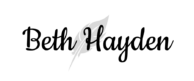
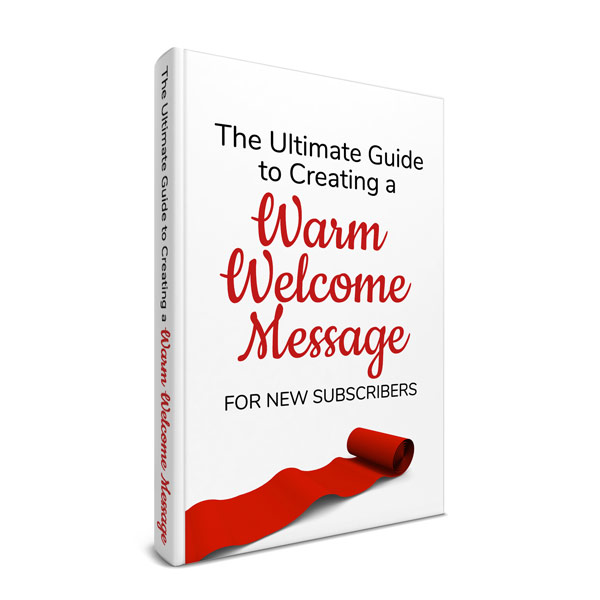
7 thoughts on “How to Build a Massive Mailing List by Adding Content Upgrades to Your Site”
So users have to opt-in to get the “upgrade” piece… What about users that are already on your list? How would that work?
Love this, Beth! I’ve declared 2016 the year I really pay attention to building up my list and this article really hit the spot. Your tip about adding content upgrades to articles that are already popular just saved me a lot of time and stress, thanks!
Hi, Tom! Folks who are on your list will still need to sign up for content upgrade – pretty much all ESPs will let you create separate lists for stuff like this. It’s also helpful for being able to segment your list into interest groups (i.e. creating a separate list of folks who are interested in Pinterest, since they signed up for a Pinterest-related content upgrade).
Excellent, Dawn! I’m glad to hear it. Good luck with the list-building efforts this year! I’ll be cheering for you! 🙂
Great piece Beth! Sounds like a smart way to build a huge mailing list. I wonder, does this technique work all the time? I mean, in terms of success rate.
Hey, Emmerey – unfortunately I can’t confirm that it works in all situations….all I can do is encourage you to test it out and see how it works for your audience. I’d suggest testing a couple of different content upgrades to see if you can find one that is really compelling for your visitors. Good luck – and let us know how it works for you!
Thanks Beth! definitely trying these tips. Will let you know then 🙂
Comments are closed.