You look at other experts in your industry, hosting wildly successful webinars that bring in hundreds of participants and thousands in sales.
And you know that hosting webinars could help you build your list, increase your online authority and make more money for your business.
But when you think about hosting our own webinar, are you actually….terrified?
If so, you’re not alone.
Lots of people find webinars intimidating.
It’s no wonder, really. Webinars seem really technical and they’re highly visible. And as with all live events, sometimes things go wrong on webinars.
But in many ways, webinars are actually simpler than you think.
So let’s get all those fears right out in the open. Let’s talk about the main reasons people are scared about webinars, and then we’ll get a little dose of reality.
By the time we’re done, we’ll blast right through your fears and get you ready to host your own profitable, ethical webinars.
Fear #1: You think you actually have to be on camera during a webinar.
A lot of folks believe that when you run a webinar, you actually need to be in front of the camera, presenting your material. And that can feel really scary!
Fear of being in front of the camera is one of the biggest concerns that keeps people from creating their own YouTube videos, as well.
REALITY CHECK: You don’t actually need to be in front of the camera to host a webinar.
I’ve hosted lots and lots of webinars over to the last few years, and not once did I appear on camera in front of my live audience.
To be honest, just the thought of having to do that gives the willies, too.
During my webinars, I usually show slides, use live examples from the web, or do a combination of both. The webinar software I use does have webcam capability, so if I wanted to appear in front of the camera, I could. I’ve seen other webinar host do that very successfully.
But that’s not really the way I want to do my webinars, so I choose not to. Haven’t heard any complaints yet, either.
Fear #2: Webinars have a lot of moving pieces.
When you’re running a webinar, you’re presenting an audio component (your voice, presenting the topic) and a visual component (your slides, or a demo of whatever you’re doing on your desktop).
That can feel like a lot of moving parts to manage.
REALITY CHECK: The software you’ll use to run webinars is a little tricky at first – but a lot of things are tricky when you’re a beginner.
But with just a little bit of practice, using your webinar platform gets easier and more fun.
And because webinar software is sophisticated, there are ton of things you can do with it. You can show a demonstration, create a discussion, take a survey, or do something completely original – and the webinar software will support it.
With a bit of help (in the form of a good teacher or smart tutorials from your software company) you can master the moving parts of hosting webinars, and learn to run fabulous, professional online events.
You can also run practice webinars with family and friends (I did, at the beginning) so you can learn in a low-pressure environment.
Fear #3: You think you have to run webinars on your own, and you’re going to get overwhelmed.
You might be scared that you’re going to have to troubleshoot participants’ audio or video problems while you’re trying to present your webinar material.
No one likes to feel like they’re flying without a net, so this fear makes perfect sense. But you don’t need to run your webinar as a solo act.
REALITY CHECK: You can manage small webinars completely on your own. Then as you gain traction and bring in additional participants, you can call for back up.
It is 100% fine (even recommended) to bring in an extra person to help you with your webinar. You can ask a friend to sit in on the session and help you field questions and issues, or hire a virtual assistant to help you host the session.
You may even want to hire a professional webinar moderator at some point (yes, there are people who do this for a living – Roger Courville is an kick-butt webinar moderator).
Fear #4: You are afraid something is going to go wrong.
There are a myriad of ways things can go wrong on a webinar. Here are things I have experienced personally on my webinars:
- Audio problems prevented my audience from hearing my co-presenter, who played a major role in presenting the information during the event.
- Something went wrong with the webinar software and prevented people from logging in at the beginning of the event.
- I neglected to upgrade my webinar software (so I could include more participants in the event) so 20 people couldn’t log in to the webinar and got an error saying they were locked out.
- I messed up the link to my sales page, so people couldn’t buy the product I was selling on my webinar.
- I lost my voice right before a big webinar.
- A half-crazed puppy barked, cried, whined and nibbled on my hands during my presentation (yes, this actually happened).
REALITY CHECK: Things go wrong during webinars.
In fact, I don’t think I’ve ever run a perfect webinar.
The good news is that as you get more experienced, you get better at recovering from problems as they crop up. I recovered from every single one of the problems I experienced above.
As you get more experienced, you also develop your own personal pre-webinar checklist to run through before your event that nips many problems in the bud (including psychotic puppies – I figured that one out).
Also, most webinars problems are considerably more noticeable to you than they will be to your audience. Problems seem huge to you, but your audience might not event notice (or care).
So take a deep breath. If a problem comes up, you can figure it out — and it’s not going to be as disastrous as you think.
Fear #5: You don’t know where to start.
The main reason people think webinars are scary is that they just don’t know where to begin.
They see their friends, colleagues and competitors using webinars to grow their relationships, establish authority, grow their lists, and make money, but they think to themselves, “Where do I even START?”
REALITY CHECK: You can totally just pick a webinar software platform (I have used GotoWebinar for years, and I love them) and learn as you go.
All you really need to run your first webinar is a healthy dose of courage and a webinar platform.
How to Get Past Your Biggest Webinar Fears and Go for Broke
Thinking about doing your own webinar? I highly encourage you to try it. Not only has doing webinars made me a better presenter over the years, but it’s also made me more fearless in general.
Once you’ve had a live audience witness your 3-month-old puppy having a epic meltdown while you’re trying to flip slides and explain Pinterest, everything else feels a little easier. It’s pretty hard to rattle me now.
The nice thing about webinars is that you can start small – just sign up for an account with a webinar tool like GotoWebinar (or use Google Hangouts) and create an event for you and a couple of friends. You can play around with the interface and get more comfortable with presenting using a webinar format.
The most important thing to remember is that your webinars don’t need to be perfect. Webinars and live presentations can be a little messy sometimes, and that’s okay – they’re supposed to be. The “messy” is part of the fun.
If you embrace the imperfection and jump in with both feet, you’ll be running webinars in front of hundreds of rabid fans before you know it – and you’ll see major benefits in your business, too.
A whole world of possibilities is open to you when you master the world of webinars.
So give ‘em a shot today. What’s stopping you?
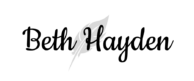

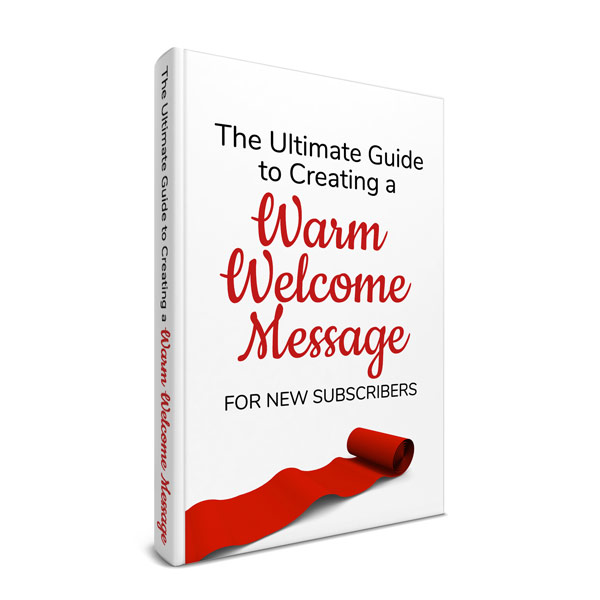
3 thoughts on “The Top 5 Reasons You’re Probably Terrified of Hosting Your Own Webinars”
Oh, Beth! I love that you are offering this training but I love even more that you’ve started this list. “Started?!” Yes, started because I’m so sure we can turn this in to one of your famous Copyblogger lists!
Here! Let me help you out . . . . True stories of USER ERRORS – (1) Forgot to UNMUTE the entire webinar – I talked only to ME!! (2) Forgot to RECORD (for 4 classes in a row I had to re-record each class) – DUH! (3) Forgot to MUTE the PHONES! (4) Forgot my PASSWORD so that I could upload the recordings! (5) Sent the post-class notes to . . . (get ready for it . . . ) LAST YEAR’s CLASS . . . .
And, because this is an exercise in humility . . . and because I want to share the “opportunity for authenticity,” I’m going to stop here to let others add to this list.
However, I would like to point out that IF you are willing to be humbled and if your are willing to own your own imperfections, it is possible to move through these “opportunities” and eventually host webinars that rock your world and your audience’ world, too.
What I learned – after the fact and thanks to you, Beth, is that after the learning and perfection curve, hosting webinars are not only ridiculously FUN . . . but they are also wildly popular with my audience.
Anyone else going to add to these fears . . . Or are you guys going to leave me dangling?
Beth, thank you for sharing your knowledge, I did a special shout out of your website and tips on webinars last week on my Podcast.
Thanks, Antionette! Much appreciated! What’s the name of (and link to) your podcast?
Comments are closed.